Questions? We are here to help!
Document Requirements
Document preparation
To submit your documents, please follow one of these methods:
- Via Email: After completing your payment, you will receive an email from WAHDAH containing a link to upload your document. Click the red button in the email to proceed.
- Via My Bookings: Log in to your account, navigate to My Bookings, select View Booking, go to Document, and click Upload Document.
Important Notes:
- Only JPEG and PNG file formats are accepted. PDF documents are not permitted.
- Photos of your documents captured with a mobile phone camera are acceptable.
Specific Requirements for Drivers:
- Malaysian Drivers: Upload both the front and back images of your valid Identification Card (IC) and driver’s license.
- Foreign Drivers:
- Upload a single photo showing your valid passport’s biodata page and page 3 (as shown in the example below). Use the same photo for both sections.
- Upload the front and back of your valid driver’s license.
- Except ASEAN Country License: If your driver’s license is not from an ASEAN country, you must also provide an International Driving Permit (IDP). Upload the front page of the IDP as well as the second and third pages detailing your license information. Starting from 3rd Feb 2025, we also accept translated driving license in English.
*list of Asean countries: Indonesia, Vietnam, Laos, Brunei, Thailand, Myanmar, the Philippines, Cambodia, Singapore and Malaysia.
Sample Document as reference :
|
Driver |
IC/Passport |
License/IDP |
|
Malaysian |
|
|
|
Non-Malaysian |
|
|
Submission Deadline:
All required documents must be uploaded before picking up your car to:
- Receive your check-out slip, which includes details about your assigned Hero (person in charge), their name, mobile phone number, and car information (e.g., car registration number).
- Avoid being assigned the incorrect vehicle for your trip.
For any assistance, feel free to contact our support team.
S
Sophia
on 07/09/2023
Categories
- All
- Add Ons
- Bookings
- Cancellations & Refund
- Document Requirements
- Protection & Coverage
- Security Deposit
- Subscription
- Vehicle Pickup & Return Policy
- WaCash
- WAHDAH Benefits
- WaPoints
- Claims & Fees
- Shuttle Singapore
- WaClub
- JB Sentral Pick Up & Drop Off
- Klook
Related Articles
-
Bookings
on 20/01/2025
-
Bookings
on 13/01/2025
-
WaPoints
on 03/01/2025
-
Bookings
on 03/01/2025
-
Bookings
on 03/01/2025

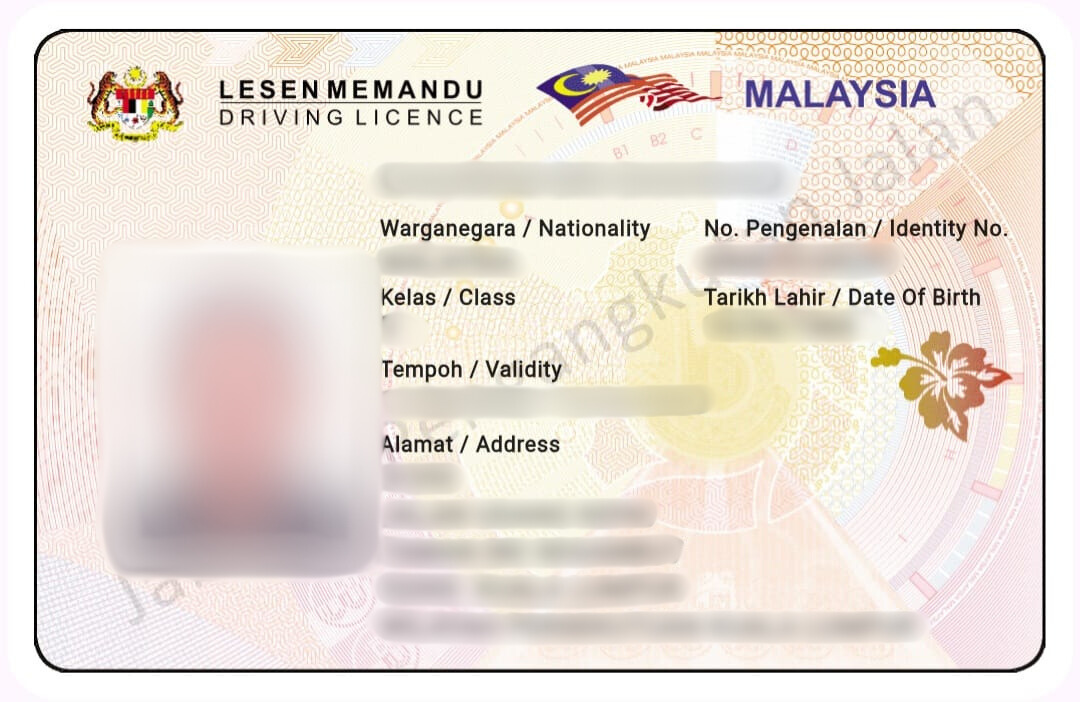



 EN
EN Bahasa Malaysia
Bahasa Malaysia Bahasa Indonesia
Bahasa Indonesia